OPTIMIZED & ORGANIZED
IMPROVED COMMUNICATION
MODERN
INTERFACE
Ready to update EM?
Get in touch!

Express Maintenance CMMS
COMPUTERIZED MAINTENANCE MANAGEMENT SOFTWARE AND SYSTEMS
We are proud to be Authorized Partners with
Express Technology, home of Express Maintenance (EM).
First released in 1998, Express Maintenance is a premier COMPUTERIZED MAINTENANCE MANAGEMENT SOFTWARE (CMMS) utilized by Manufacturers worldwide.
Express Maintenance (EM) is used in a wide variety of industries including: MANUFACTURING, OIL & GAS, CHEMICAL PLANTS, SCHOOL SYSTEMS, WATER, WASTE WATER, and CIVIC-PUBLIC ACCESS FACILITIES.
Our clients include many large and small companies in 30 countries.
EXPRESS MAINTENANCE INTERFACE
CUSTOMIZE ACCESS AT MULTIPLE LEVELS
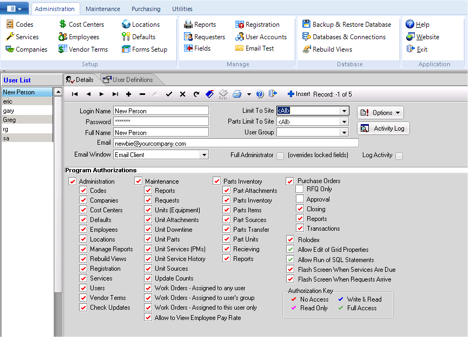
With Express Maintenance you have the ability to limit access at multiple levels by Site, Location, Menu, Sub-Menus, etc.
EXPRESS MAINTENANCE: MAIN MENU
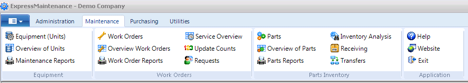
The Express Maintenance MAIN MENU is easy to navigate, user friendly, and can very easily be limited with User Account Access controls
EASILY TRACK MAINTENANCE ON UNITS / EQUIPMENT
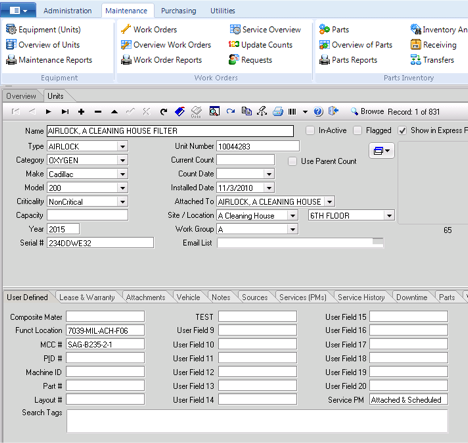
Express Maintenance allows you to store any type of Unit or Equipment you wish to track maintenance on.
If you don’t find what you’re looking for in the EM preset or predefined fields, we have over 21 User Defined Fields you can use to customize your reports
NEVER GET BEHIND ON YOUR PM'S
Our easy to use SCHEDULER will generate work orders & service notifications, ensuring you never get behind on your PM’s
CUSTOMIZE YOUR REPORTS AND WORK ORDERS TO MEET YOUR NEEDS
Entering and completing work orders is fast and efficient. The data collected on Work Orders is ready to go out of the box, but still give you the flexibility to customize your setup and reports the way you want to see them
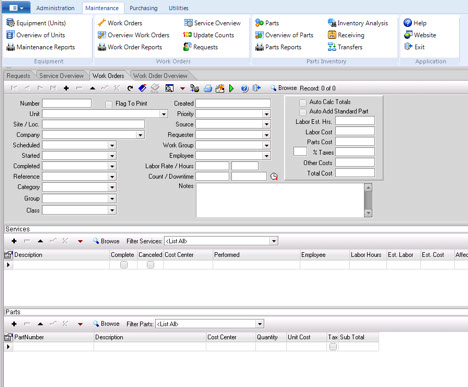
EASY TO USE PARTS INVENTORY AND ANALYSIS PROGRAM
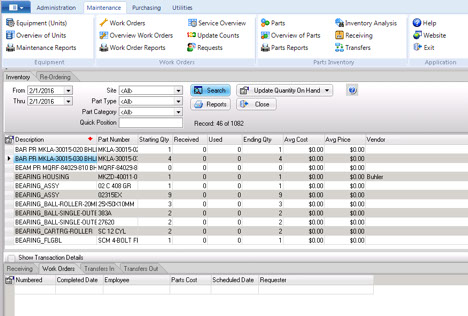
With our easy to use parts inventory and analysis program you are able to set your minimum and maximum quantity on hand. In addition, you can utilize EM software to generate purchase orders.
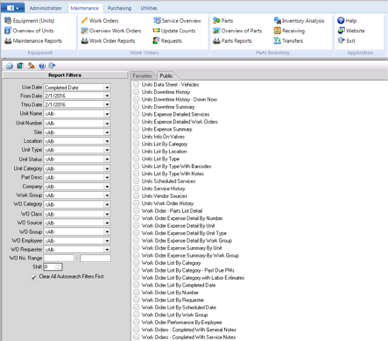
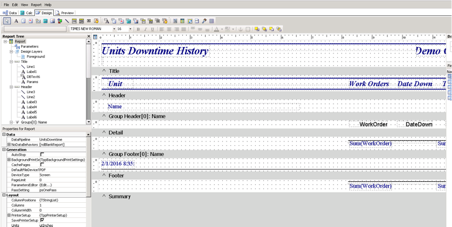
With our proprietary Report Writing Tools, you will have the flexibility to generate reports that meet your organizational needs
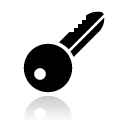
Express Maintenance & Express Request include innovative features for submitting maintenance requests, generating and tracking work orders, parts inventory, purchase orders and much more.
Your Maintenance Team will be better equipped to respond quicker, work smarter, reduce downtime and provide Uptime through increased Reliability.
Express Maintenance offers complete asset maintenance and maintenance management in one exciting maintenance software solution.
Your Express Maintenance CMMS tools will be implemented and utilized to improve your Maintenance and Facilities performance. Our experience and coaching will improve operational efficiency.
We can schedule a live, on-line demonstration for you and your staff right in your office or conference room.
Single Network Installation / Licensed Users Includes 1 Year Maintenance
AN INNOVATIVE APPROACH TO MAINTENANCE
ENTERPRISE ASSET MANAGEMENT SYSTEM (EAM)
Physical assets such as manufacturing plants and equipment are critical to operational success: their run times and down times play a key role in operational productivity and profitability.
Enterprise Asset Management (EAM) manages the life cycle of physical assets within an organization. Combined with CMMS (computerized maintenance management software), EAM facilitates solutions and transparency across Maintenance, Operations, and Capital Planning Processes.
The objective of EAM is to minimize life cycle asset costs while maximizing profitability and business continuity.
The use of Predictive Maintenance Technologies in Reliability Programs are growing in necessity. Modern quality standards require compliance with tighter tolerances while companies are facing cost constraints and demanding production schedules.
Starting a Predictive Maintenance program can be a daunting task for an already over committed Maintenance and Facilities Team.
We help customers understand and utilize the newest technology available and provide training on the resulting data. Namely, what to do with the readings and outputs to make better maintenance decisions.
In addition, we can show you how to store the resulting data in Express Maintenance
and have it accessible for trending analysis. This is a valuable tool for your reliability efforts.
Predictive Maintenance technologies we are working with include Motor Temperature Tracking and Analysis, Vibration Analysis for Bearings, Electrical Infrared (IR) for checking your Electrical System for problem areas, and an Oil Analysis Program to monitor oil life and improve Equipment longevity and uptime.
RELIABILITY PROGRAMS
Staying up to date with Express Maintenance allows you to access new features and enhancements to the software.
Express Maintenance Updates
VERSION
SIZE
DATE
9.4.2.2
77.5 MB
03/21/2018
Express Maintenance Update
Express Request Update
9.4.1.3
30.4 MB
01/02/2018
STAY UP TO DATE WITH EXPRESS MAINTENANCE
NEED HELP WITH...
-SOFTWARE VERSION UPDATES?
-MIGRATING EM CMMS SERVERS?
-UPDATING SQL VERSIONS?
VERSION 9 Release Notes
GENERAL UPDATES
Implemented new ribbon menu component system to better handle different resolution monitors and settings.
Redesigned main ribbon menu for better organization and efficiency.
Implemented new grids used in all data screens for overview of records, searching, filtering, sorting, grouping and locating records instantly.
New advanced edit, date, checkbox and combo box components in all data screens.
Improved web help system updated to reflect new version changes.
Updated version of built-in report builder with several enhancements.
New theme selection option allows users to select the overall program appearance.
New rich edit (editor) interface for editing notes and instructions.
New scheduler screen for viewing PMs and Work Orders in calendar layout.
New Search button in several screens allow for opening / closing the search panel thereby allowing for more room for grid view of records.
New manner of handling users, technicians and requester all under the Employee screen rather than three separate locations.
Optional feature to allow specification in ini file of MS SQL Driver type to use for connection to MS SQL Server.
ADMINISTRATIVE UPDATES
Defaults screen replace with better organized Configuration screen.
Configuration – Added new category of settings for Security Settings.
Configuration – Added new category of settings for Mobile APP Interface.
Configuration – Added new category of settings for Scheduling.
Configuration – Added various new settings under existing categories.
Configuration / Security Settings – New options for password requirements.
Employees – Completely redesigned employee screen with improved interface.
Employees – Combined users, technicians and requesters into a single screen setup.
Employees – Completely new method of setting up user access permissions.
Employees – Several new fields for additional pertinent data.
MAINTENANCE UPDATES
General – Improved screen layout, interface options, searching, filtering, sorting and grouping.
Reports – Added addition filtering options and new version of Report Builder.
Units – New Attachments page tab with added options for unit attachments.
Units – Separate page tabs for Notes and Safety Notes.
Units / Services – Improved notes editor for notes and instructions.
Units / Services – Redesigned schedule wizard for defining how services renew.
Units / Downtime – Redesigned downtime wizard for logging downtime / lockout records.
Work Orders – Enhanced search options for advance searching for work orders.
Work Orders – Search button to open and close search panel for additional room on screen.
Work Orders – Added new Calendar button to view work orders in various calendar views.
Service Overview – Enhanced search options for advance searching for work orders.
Service Overview – Search button to open and close search panel for additional room on screen.
Service Overview – Added new Calendar button to view work orders in various calendar views.
Parts – Improved notes editor for notes and instructions.
Parts – New options for additional types of attachments.
Parts Inventory Analysis – Added live separator bar for expanding / contracting panels to view more or less details data.
Parts Re-Ordering – Added live separator bar for expanding / contracting panels to view more or less detail data.
UTILITIES UPDATES
Rolodex – Added option to make rolodex records community or personal.
Schedule – Added option to create and track personal and community appointments and events.
Maintenance Forms – Added option to create and save maintenance forms using the built-in editor.
Application Preferences – Added option to select application theme based on new theme library.
Change Password – Altered password screen to display and require new password requirements as setup under Administration / Configuration / Security Settings.
MAS provides assistance for updating Express Maintenance (EM)
and Express Request (ER) Software.
Staying up to date with Express Technology Versions gives you full access to
new features and product improvements that enhance your CMMS efficiency.
CONTACT US to learn about Seamless Version Updates.
Site Map