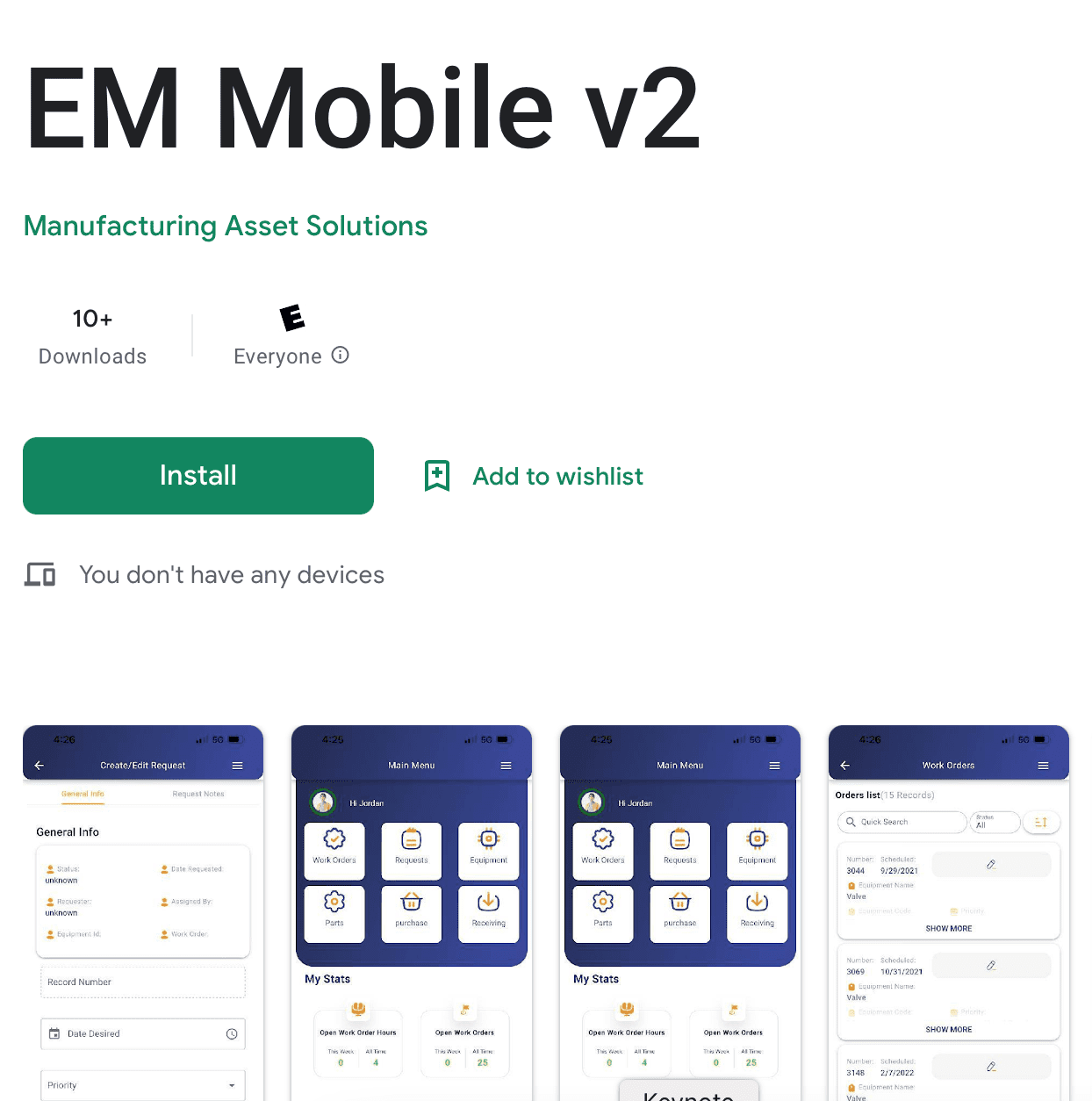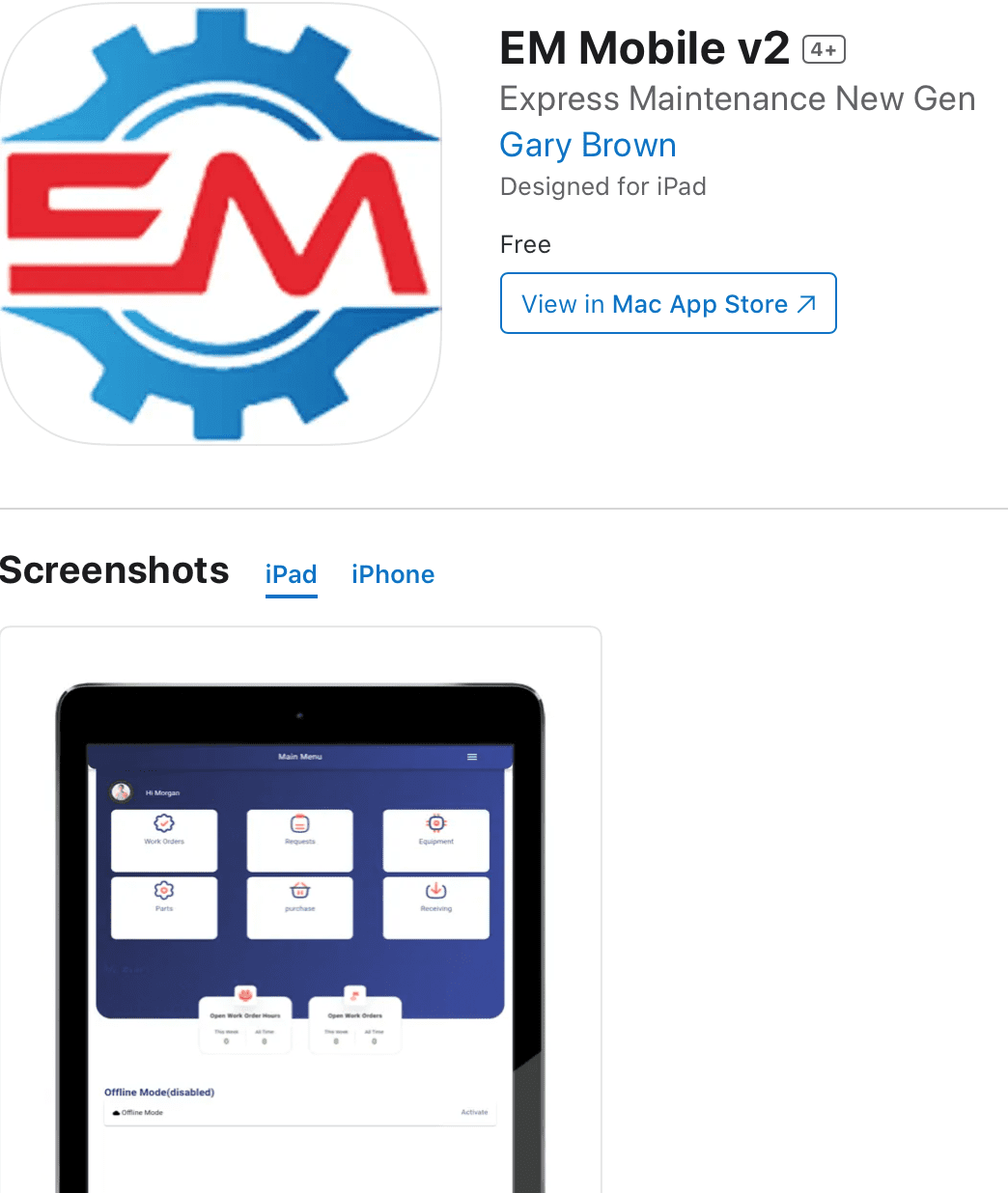Update and Install
Express Maintenance
Click the dowload links below to install or
update your Express Maintenance products.
Product |
Version |
Size |
Date |
Express Maintenance Migration Installation |
9.8.1.26 |
256 MB |
05/24/2023 |
Express Request Migration Installation |
9.8.1.16 |
64.5 MB |
04/12/2023 |
Express Maintenance Update |
9.8.1.40 |
284 MB |
02/09/2024 |
Express Request Update |
9.8.1.16 |
64.5 MB |
04/12/2023 |
Mobile App for iOS |
see app store |
11.3 MB |
04/12/2023 |
Mobile App for Android |
see app store |
21.1 MB |
04/12/2023 |
Choose an option below:
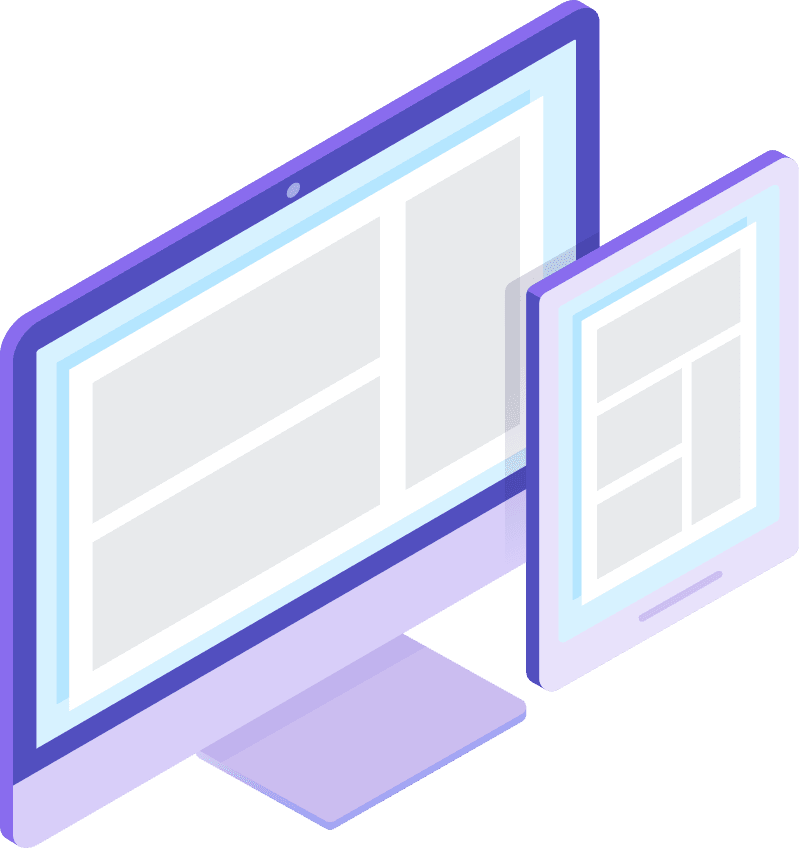
Use these download files if you are new to Express Maintenance and Express Request and when migrating from version 9.7 to 9.8. You will also need a copy of Microsoft SQL.
Express Maintenance Migration Alert:
Please review the following information to ensure successful software migration
Read First:
1. Update to the current version of
Express Maintenance and Express Request
2. Once you have updated to Express Maintenance version 9.8, please contact us with a support ticket to enable access to the Mobile Application
PASSWORD REQUIRED: request password via support ticket
Express Maintenance
Primary Server Installation File 02/09/2024
Express Maintenance
Primary Server Update File 02/09/2024
Express Maintenance
Migration Installation File 05/24/2023
Express Request
Migration Installation File 04/12/2023
Express Mobile
Download the Express Maintenance Mobile Application for IOS and Android
For installation instructions please enter a support ticket
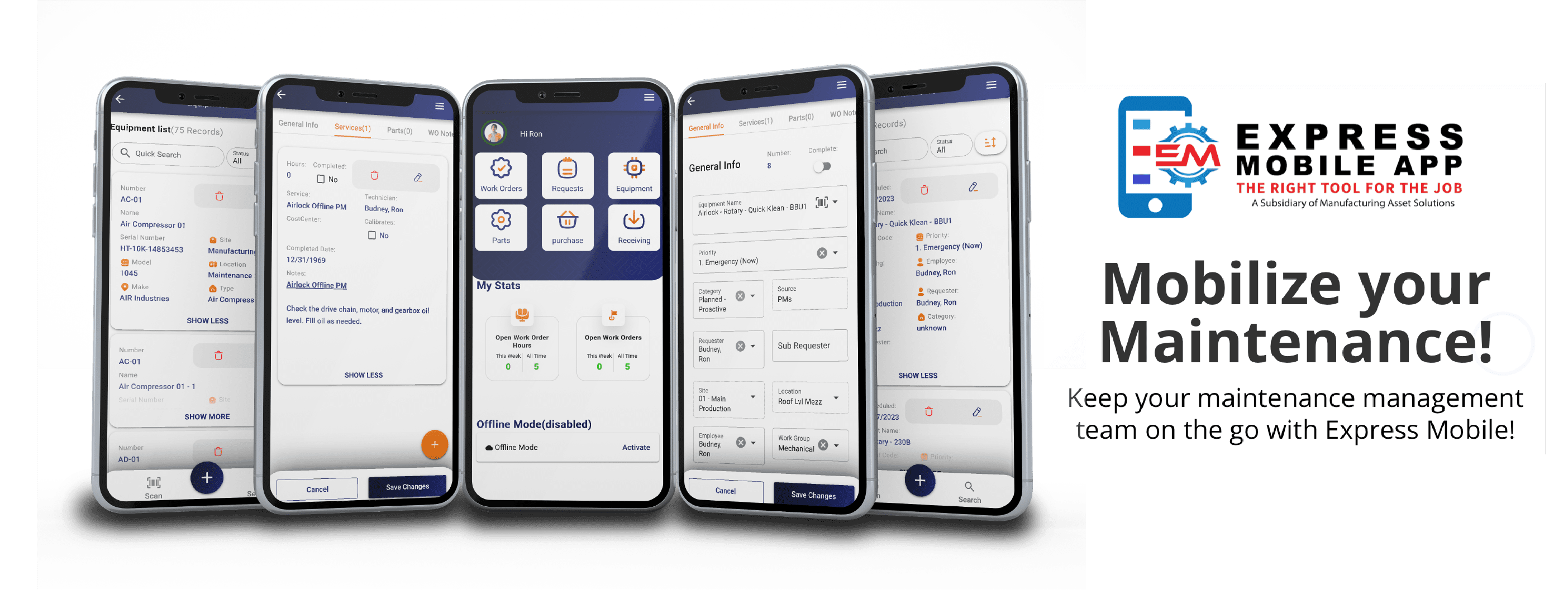
Express Maintenance Service Installation Files
Utilize the Server Install Download for Installing and Managing Dashboards and Express Request Online (ERO)

Express Maintenance Client Install Info
EM Update Files*
Use Update Files only after successful installation of Express Maintenance 9.8
PASSWORD REQUIRED: request password via support ticket
Express Maintenance
Update File 02/09/2024
Express Request
Update File 04/12/2023
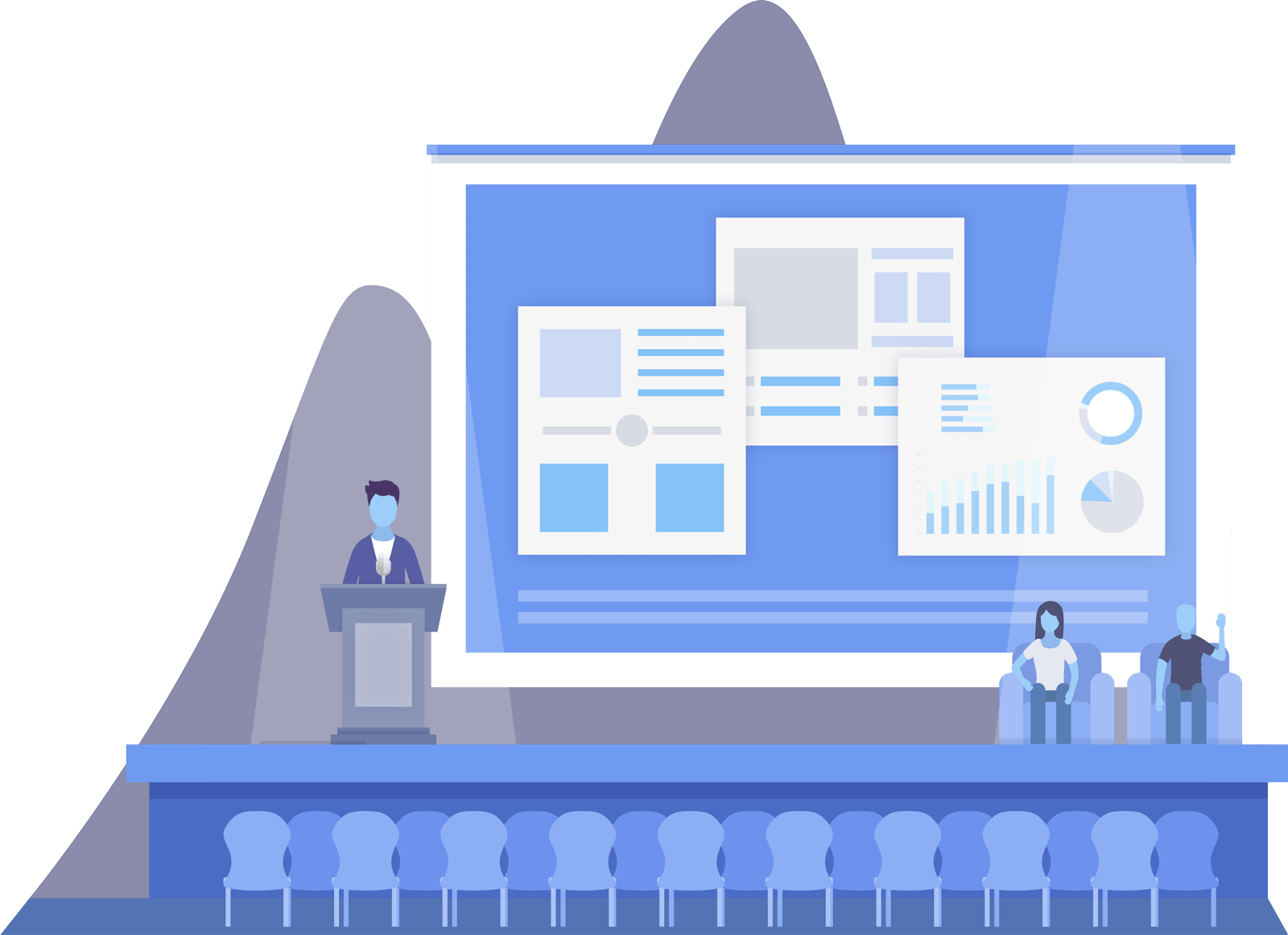
Express Maintenance: Software Release Notes
Express Maintenance Release Notes 9.8.1.40
New Features
- Administrators can delete Equipment Count records. This can be used to remove counts that were entered incorrectly.
- Dual Login Feature – In future releases of Express Maintenance, the sign-on procedure will be changed to provide safe and secure access to your data. The existing, easy-to-guess login names are being replaced with state-of-the-art logins using email addresses. Email addresses allow for 2-factor authentication and provide proven security. All your banking and health websites use the same system.
- To make the transition to email logins simple, we have added 2 methods for obtaining email addresses and setting up your employees in the new secure system.
- Your Express Maintenance Administrator can go into the Employee area and can visually see what employees have not yet been converted to the new sign-on method. Each employee in the grid that needs setup will have a button visible that you can click and it will ask you for that employee’s email address. You click OK and that employee will soon receive an email inviting them to sign on and create a new password. After the employee completes the online registration, they can start signing on to Express Maintenance using their email address and the password they set up online.
- As an alternative, as each employee signs on to Express Maintenance using their existing login name, they will be presented with a popup form asking for their email address. Again, they will receive an email inviting them to sign on and create a new password.
- Either way, your users will quickly be set up and secure.
Bug Fixes
- Improvements to email processing.
- Miscellaneous – Updated Stored Procedures and Views.
Express Maintenance Release Notes 9.8.1.32
New Features
- Food Contact – Track the equipment that needs to be cleaned and get the production representative to sign off before closing Work Orders.
- New ERO based on a new development technology stack – Preview.
- Main Form – New button to open the Authentication Web Site.
- Updated to the latest versions of Rich View and Report Builder.
Bug Fixes
- HTML Editor – Print Preview and Print buttons are now working.
- HTML Editor – Images are automatically embedded in the HTML.
- HTML Editor – Fix temporary file path when printing.
- Work Order – Update the SQL to use the Work Order Record Number when selecting which WO Details to display.
- Work Order – Update the Requester ID for new Requests.
- Purchase Order – Show the first PO in the grid. No more scrolling to the top.
- Miscellaneous – Updated Stored Procedures and Views.
Express Maintenance Release Notes 9.8.1.17
- Fix the Administrator tab visibility.
- Fix the permission for Read Only access.
- Update the Work Order Stored Procedures to be more reliable.
- Fix the password rule validation.
- Fix the status panels to show activity from Express Request when the option is enabled.
- Protect Employee record number zero from deletion and changes.
- Protect Employee record number one from deletion and caution uses about making changes.
- Remove the label “Category” from the employee access records as these are not categories but tabs.
- Store the Employee email address as lower case to match other applications.
Express Maintenance (EM) 9.8.1 includes 2 major areas.
1. The new Mobile Application
The new Mobile Application required an entirely new back-end server to support the features and the performance we wanted to give our customers. The new server is optimized for performance and flexibility.
2. Bug Fixes and Improvements
We also wanted to give you a solid foundation for Express Maintenance. We have updated the EM code base to be faster and fixed inconsistencies and bugs. We have implemented automated unit tests as part of our release process.
The new Mobile Application
- We are releasing a completely new Mobile Application. This new application will run on Android or Apple (IOS) devices, including tablets and for the first time mobile phones.
- The user interface will optimize itself to use the screen size provided.
- This application can use your Wi-Fi network or it can use the Mobile phone network giving you more options for continuous connection to your data.
- If you still have areas without Wi-Fi or phone network signal, the mobile application can be switched to Offline Mode, where the technician can download their work to their device while still on the network. The technician can use the data on their device to complete their work and when back in network range, the application will update the servers with the latest data.
- All data sent between the mobile devices and the servers is encrypted using industry-standard AES 256-bit encryption. Your encryption keys are unique to you and are not used by anyone else.
- All emails for the mobile application are sent from the server instead of the mobile device. This allows you to set up a single computer with email access.
- Use a secure centralized authentication system to ensure your data can only be accessed by authorized users.
Bug Fixes and Improvements
- The login experience has been streamlined.
- Work Orders can be locked by the Mobile Application and can be unlocked when needed by an Administrator. This feature is automatically implemented when a technician goes into offline mode on the mobile application.
- Converted obsolete SQL Server field types to current types. For example: ntext to nvarchar(max).
- Moved to a new minimum SQL Server version so we can take advantage of the modern features.
- Added support for the ODBC 18 driver when connecting to SQL Server.
- Switched to an external database upgrade system to make the EM footprint smaller.
- Improved Usage Counts with the availability of tying into an external system using API’s.
- Improved performance of SQL statements.
- New EM Configuration tab.
- Updated field names and column headers to be consistent.
- Updated compilers for latest features and security patches.
- Updated 3rd party tools for latest features and security patches.
- New Update Assistant utility.
- New Create SQL Server Database utility.
- Updated Express Configuration utility.
- Rename Unit Number to Eqp Number and Unit Name to Eqp Name.
Express Maintenance Release Notes 9.8.1.261. The new Mobile Application
The new Mobile Application required an entirely new back end server to support the features and the performance we wanted to give our customers. The new server is optimized for performance and flexibility.
2. Bug Fixes and Improvements
We also wanted to give you a solid foundation for Express Maintenance. We have updated the EM code base to be faster and fixed inconsistencies and bugs. We have implemented automated unit tests as part of our release process.
The new Mobile Application
- We are releasing a completely new Mobile Application. This new application will run on Android or Apple (IOS) devices, including tablets and for the first time mobile phones.
- The user interface will optimize itself to use the screen size provided.
- This application can use your Wi-Fi network or it can use the Mobile phone network giving you more options for continuous connection to your data.
- If you still have areas without Wi-Fi or phone network signal, the mobile application can be switched to Offline Mode, where the technician can download their work to their device while still on the network. The technician can use the data on their device to complete their work and when back in network range, the application will update the servers with the latest data.
- All data sent between the mobile devices and the servers is encrypted using industry standard AES 256 bit encryption. Your encryption keys are unique to you and are not used by anyone else.
- All emails for the mobile application are sent from the server instead of the mobile device. This allows you to setup a single computer with email access.
- Use of a secure centralized authentication system to ensure your data can only be access by those you authorize.
Bug Fixes and Improvements
- The login experience has been streamlined.
- Work Orders can be locked by the Mobile Application and can be unlocked when needed by an Administrator. This feature is automatically implemented when a technician goes into offline mode on the mobile application.
- Converted obsolete SQL Server field types to current types. For example: ntext to nvarchar(max).
- Moved to a new minimum SQL Server version so we can take advantage of the modern features.
- Added support for the ODBC 18 driver when connecting to SQL Server.
- Switched to an external database upgrade system to make the EM footprint smaller.
- Improved Usage Counts with the availability of tying into an external system using API’s.
- Improved performance of SQL statements.
- New EM Configuration tab.
- Updated field names and column headers to be consistent.
- Updated compilers for latest features and security patches.
- Updated 3rd party tools for latest features and security patches.
- New Update Assistant utility.
- New Create SQL Server Database utility.
- Updated Express Configuration utility.
- Rename Unit Number to Eqp Number and Unit Name to Eqp Name.
Version 9.7.14.35 – 11/14/2022
New Features
- Fixed the HTML Report Load function that was showing errors when running on old databases.
Version 9.7.14.31 – 10/25/2022
New Features
- Changed the cursor for datasets from dynamic to automatic to increase performance when saving a record.
Version 9.7.14.30 – 07/12/2022
New Features
Changes Made for Use Now
- Expanded default categories – You can now set up a default category for Preventative Maintenance Work Orders Processing and a different default category for Request Work Orders Processing.
- Automatic emails of completed Request Work Orders – You can now set up completed Request Work Orders to automatically notify with an email, the original requestor, and/or to a list of specified email addresses.
- New API implementation for Request to Work Order and PM Service to Work Order. Added a separate Request Category configuration for running APIs.
- Added a new column on the Work Order Service Overview grid for ‘From Now’. Changed the column name that was ‘From Now’ to ‘From Now Last Saved’. Both columns now sort numerically so negative numbers show in the correct sequence.
- We now support both ODBC 17 and ODBC 18 connections with SQL Server. This will allow you to use the latest in secure connection technology.
- Obsolete SQL Server data types have been replaced with modern equivalents ( nText updated to nVarChar(max) ) .
- New Report cleanup utility – This feature is located under the Utilities tab and is called ‘Rpt Clean’. It will remove obsolete settings from your customized reports allowing them to continue running now and in the future. This utility only needs to be used if you are experiencing an ‘Error Reading Template’ message when running reports.
Changes Made for the Future
- New SQL Server Views have been created for use with future breaking database changes and redesign. This will allow customers to replace changed tables with backward compatible views to give them time to update custom reports to the new data structures.
- We are in the process of replacing old API technology with modern standardized technology. Some of our customers are already using the new APIs.
- We have added Work Order locking for use in future off-line mode software.
- Preparing the EM ecosystem for Mobile v2. This includes database and UI changes and enhancements.
Bug Fixes
- Service Overview “Picked User Name” column should be read only
- PM Service process not updating the Last Work Order column
- In Work Orders fixed the Unit Down radio buttons so you can set the Unit Status to Up.
- In Configuration, the Default Labor Rate UI field was set to the wrong datatype.
- Configuration Send Email From Server doesn’t do anything, removed the setting.
- Configuration for EM and ExpressMaintenance had two different field sizes. Fixed so both handle 100 encrypted characters.
- Parts and Services screens open slowly when there are a large number of codes and categories to load in the side filter UI element. Updated the loading algorithm to make it much faster.
- ERO not properly updating the Site and Location field when selecting an Equipment record.
- Removed views from the list of tables for notes conversion to HTML.
Version 9.7.11.27 – 05/04/2022
New Features
Add Unit Cost Center Defaults
- Express Request Online (ERO): Units now support a default cost center. This feature was added to Express Maintenance in 9.7.10 and is now available in ERO.
ERO not updating Site and Location from Equipment Data
- Express Request Online (ERO): When a unit is selected, if there is a site and/or location, the request record will be updated with those values.
Add Assigned Technician Column
- Mobile Application and ERO: Add the assigned technician to the Requests grid.
Update Count Sometimes Fails
- Update Dataset: Properly recognize the table key
Parts and Equipment Slow To Open
- Screen Refresh Running Too Often: Fixed screen so it doesn’t update on the addition of each filter options, just at the end of loading all filter options.
Future Release Support
- EM, ER, ERO, and Mobile Application: Many behind the scenes changes have been made to support new features in future releases. For example, the database is being redesigned for improved data integrity and speed. There is also work being done to support a new mobile application briefcase module that will allow you to work from anywhere.
Bug Fixes
- Service Management Dashboard: When configuring the new SSL setting, sometimes would get null is not an Integer error.
- Work Order: Requests and Service Filter: Fixed a database issue that caused some Requests and Services to not show on the Work Order Request and Services grids.
- Work Order: Requests and Service Grid: Set column 1 to always be the checked or picked field and set column 2 to always be the user name of who selected the item.
- Equipment: Inherit Services: Fixed issue with sorting.
- Report Errors: Views out of date due to underlying table changes. During the update procedures, all views will be refreshed and all stored procedures will be rebuilt.
- Work Order HTML Reports: There was an error in the HTML that would sometimes render properly and other times not render properly. The reports now consistently display properly.
Version 9.7.10.10 – 02/02/2022
New Features:
Cost Center added to Work Order Request and Service Overview
- Work Order Request and Service Overview have enhanced filtering to show you exactly how many and what requests or services will be selected when creating Work Orders. This feature allows multiple users to select and track the selection process. For example:
2. There is a new Cost Center field on the Equipment (Units) table. Use the new drop down control to select the default Cost Center for the item.
When you are editing a Work Order Service or Part, the new default Cost Center will fill in any Cost Center fields you have not specified. You can override the default if you want to change it.
Cost Center added to Express Request
The Requests screen has been updated to use the new Equipment (Units) Cost Center. When you select a Unit, the default Cost Center will automatically fill in the Request Cost Center. You can override the default if you want to change it.
Express Request Windows Authentication
Added an option to use Windows Authentication to connect to MS SQL Server.
Updated ERO Configuration to Handel SSL Certificates
Configuration information was added to the EM Service Management Dashboard. This allows the ERO service to pick up the proper SSL files. EM was also updated so when the Port is set to 443 (secure port), the URL that you can copy or email gets updated with https:// and removes the port as it is redundant.
Bug Fixes
- Fixed work order reports that were including service records from other work orders.
- Work order reports (both standard and HTML version) have been updated to not show duplicate services.
Version 9.7.9.24 – 01/06/2022
Early Release of Express Analytics Online
Express Analytics Online is our web version of our Express Analytics. We tried to keep the look and feel of the online product as close as possible to our ER product to cut down on the learning curve for users. All the core features are active that you are used to with ER.
Updated Express Analytics Reports
Report Services Scheduled By Units and Report Units Scheduled Services were updated to process all related records. By limiting the records to current date ranges, future scheduled services were missing from the report. Now all services are available to analyze.
EM Services Mng Dashboard
Minor enhancements around managing Express Analytics database objects. Report Services Scheduled By Units and Report Units Scheduled Services database objects updated. You will need to recreate and deploy objects created in Step #2 and Step #3 of the Create Update DB Objectsscreen.
Bug Fixes
Fixed bug that was causing the value for scheduled dates of Services (PMs) to use the year 1900 for some monthly schedules.
Version 9.7.8.26 – 11/1/2021
Express Maintenance
New configuration for PO: Valid Part Required. Allows the customer to enforce or not enforce selecting a part that is in the parts table.
Fix additional issues with the scroll wheel and changing the part description by accident.
Version 9.7.8.20 – 10/16/21
Express Maintenance – New Features:
Verify SQL Server and Compatible Level
Added code to check the SQL Server version and database compatibility level prior to updating and display warning dialogs that allow the user to cancel the update process if the values do not match the system requirements.
Added Require Sub Requester To Settings
Added Require Sub Requester to the configuration settings of ExpressMaintance. If turned on a Sub Requester will be required to create a request in ExpressRequest.
EM Services Mng Dashboard
Make it easier to register databases for Dashboard and ERO. Enter the server, database, and user login information, and the system will automatically look up the UniqueDatabaseId. The server name is now a drop-down list box and remembers previously used servers.
EM HTML Editor Preview – New icons, New features, and easier to use.
- Save as HTML or PDF. Dedicated quick create PDF button.
- Send by Email uses your default settings and automatically inserts the report in a PDF format.
- Find now highlights all occurrences of the search string and allows you to jump to specific instances.
- Page Setup allows you to specify the paper size and page orientation.
- Your sample report can be viewed by pages (vertically), columns (horizontally), or as a continuous list.
- You can specify the number of pages to view at one time. 1, 2, 4 or 6.
- Page thumbnails allow you to find the page you want quickly.
- The zoom control allows you to read that small font size on the screen.
- The preview now has both horizontal and vertical rulers in inches.
EM HTML Report Editor – New selection options to show the data you are most interested in.
- You can now specify the number of items to include on the report.
- You can specify the range of items to include on the report.
- The new sort button allows you to rapidly switch between ascending and descending sort orders.
Added a column for “Assigned To” the grid for Requests in the Mobile Application.
Added a message dialog that notifies the user when inactivating equipment when there are open work orders and assigned service PMs and prevents the equipment status from being changed to inactive until they are completed.
Issue Resolutions
Changes to Work Order Scheduled Date and other date-time fields were not being written to the activity log.
Purchase Order line item notes were linked to the purchase order, not the line item
Corrected the math errors when receiving parts where the same part was split between multiple cost centers and there was more than one record for the part on the same PO.
Fixed a bug that was causing the size of the rich text to be reduced when reports were printed.
Fixed Runtime Error 216 on close of the EM application.
Notes printed in Report Builder reports when using Windows login no longer print in super small font. The fix affects ER and EM.
Parts lookup combo boxes not working correctly.
Notes General Preview in WO showing last WO data but prints and opens correctly.
Fixed issue with duplicate records in the Employee Def table. Remove existing duplicates.
Fixed an issue with updating the quantity received on a Purchase Order when receiving parts.
Fixed an issue preventing the unit name from being updated in several tables when the unit name changed.
Add Service Item Record Number field to the Service Item History table.
Fixed business logic for Unit Inactive
Version 9.7.7.56 – 08/03/21
Express Maintenance
New Features
EM Services Management Dashboard
EM Services Management Dashboard is a utility for installing, configuring, and maintaining EM server services. This utility is not for end-users but for IT support personnel.
- Now better manages all services configuration files.
- New Authentication system for using services.
- Multi-Tenant support for Dashboards
- Express Request Online Configuration Screen (for future feature)
EM Dashboard
Dashboards (not to be confused with the Services Management Dashboard), allows you to display a snapshot of your data in a web browser.
- Design templates with 1 to 6 dashboards on them at the same time.
- Pick from our built-in dashboards: Machine Status, Submitted Requests, Open Work Orders, Open Purchase Orders, Scheduled Service Past Due, Employee Service and Time Summary, and Downtime.
- Easily set the template you want to use and drag and drop the dashboards you want to display on the screen.
- Easily open the template in EM to verify your design and then copy the URL and past it into any browser to display in public places.
EM HTML Report Designer
We continue to improve the HTML reporting experience
- Default reports have been redesigned to facilitate single page work order printing
- New defaults settings in Administration – Configuration screen.
- New export and import capability for reports to make it easier to distribute fix and custom reports.
- Added notes “raw HTML” mode to see all the hidden tags that may be affecting the report.
- Notes editor Checkbox List feature greatly enhanced to interact better with report style sheets.
- General UI improvements to the HTML-related screens.
Issue Resolutions
Fixed the All Queries for Service Category
- Fixed the query for Equipment Service (PMs). Records were excluded when the was not a code to match the service category in services.
- Fixed the query for Work Orders Service Overview. Records were excluded when the was not a code to match the service category in services.
- Fixed the query for Work Orders Overview. Records were excluded when the was not a code to match the service category in services.
- Fixed the query for Work Orders Data Services. Records were excluded when the was not a code to match the service category in services.
Removed the Labor Rate from Work Orders Services Technician Lookup Combo Box
- Removed the column from the embedded grid of the lookup combo box used to select the technician for the work order service.
Purchase Order Approval Permissions and Default Approver Fixed
- Corrected the permissions for editing the approver by making the controls read-only and displaying an information dialog when the user does not have permissions.
- The user’s login value is used for the approver when the approved check box is checked and there is no previous value for the approver.
Work Order Overview Grid goes into Edit Mode when a Mouse Wheel is Scrolled will not change the Unit Number
Fix Calander Picker for Work Order & Service Overview
- Now properly selects a single date as well as the drag capability to select a date range.
Fix RPT_ReportDefinition Table Create Statement
- The statement was made to be SQL Server 2016 compatible.
Version 9.7.7.52 – 07/08/21
Express Maintenance
Installers Changing
As we continue to provide more back-end services, we have decided to separate these into their own installer. This puts all the backend programs that will likely be installed by an IT person on the server in one installer and all the client-side programs in one main installer.
We now have four main programs (Express Maintenance, Express Request, Mobile Application, and Backend Server Services) that need to be installed on the server. This is outlined in our “Installing and Managing Service” documentation. In addition, we continue to enhance our EM Services Management Dashboard to make it easier for your IT personnel to install and manage these new backend services.
New Features
EM Services Management Dashboard
EM Services Management Dashboard is a utility for installing, configuring, and maintaining EM server services. This utility is not for end-users but for IT support personnel.
- The dashboard configuration screen was completed
- The Mobile Service configuration form was successfully moved from the old “Server” mobile system to the Services Management Dashboard.
- The file name for the Middle Tier configuration (which includes Express Analytics, Dashboards, and ERO) is now kept in an INI file. This will automatically load the last JSON config file used.
- The data directory for the Mobile Service is now kept in an INI file. This will automatically load the last configuration data used.
EM Dashboard
Dashboards (not to be confused with the Services Management Dashboard), allows you to display a snapshot of your data in a web browser.
- Design templates with 1 to 6 dashboards on them at the same time.
- Pick from our built-in dashboards: Machine Status, Submitted Requests, Open Work Orders, Open Purchase Orders, Scheduled Service Past Due, Employee Service and Time Summary, and Downtime.
- Easily set the template you want to use and drag and drop the dashboards you want to display on the screen.
- Easily open the template in EM to verify your design and then copy the URL and past it into any browser to display in public places.
HTML Report Designer and Reporting System
- Design in HTML with a robust implementation of CSS.
- Converting the two most popular Work Order Reports
- Prints HTML notes flawlessly
- Ability to strip out unwanted @Page settings from MS Word
Service Category for Service Grids
- Added Service Category to Equipment | Services (PMs) grid.
- Added Service Category to Service Overview grid.
- Added Service Category to Work Order Overview Services grid.
- Added Service Category to Work Order Services grid.
Ruler for HTML Notes Editor
- Added a 10-inch ruler to the notes editor.
Help Button for Archiving Form
- Added button to access help for archiving.
Mobile Application Equipment Attachments
- Added an additional tab with a grid to the equipment form to display the location of items attached to each unit. Attachments can be opened in the Mobile Client for Windows by clicking on the open button. The attachments cannot be opened when using the Mobile Clients for Android and iOS.
Issues Fixed
The Status for Equipment Services (PMs) Was Not Updating to the Correct Value When Work Orders Were Completed.
- The update SQL for Work Order Services had a database name hardcoded in the code. The database name was removed.
- The mobile application was also updated and fixed.
Fix Inconsistencies with Employee Labor Rates
- Corrected the way labor rate and labor cost were uses in work orders.
- Fixed the permissions for labor rates in the work order form
Mobile Application Lookup Lists
- Changed the value of Code Type parameter used for Work Orders Group to ‘Groups – Work Orders’.
- Changed the value of Code Type parameter used for Work Orders Work Group to ‘Work Groups’.
Fix Null Values for Unit Cost and Quantity in Work Order Services and Parts
- Set the value of Unit Cost and Quantity to 0 for all existing records that had a value of NULL.
- Modified Unit Cost and Quantity fields in the database. Set allow NULL values to False.
- Added a default constraint to set the default value of Unit Cost and Quantity fields to 0 when a new record is inserted.
- Added code to Express Maintenance to set the values of Unit Cost and Quantity to 0 when a record is inserted.
- Added code to EMMobileClient to set the values of Unit Cost and Quantity to 0 when a record is inserted.
Version 9.7.6.5 – 05/07/2021
Express Maintenance
o New feature – Work Order Archiving/Deleting. EM now allows you to move and/or delete old completed Work Orders from the active database. When you move old Work Orders, you can use EM to view them right on the same screens you are used to. These old Work Orders reside in a different table so they no longer slow down selections and reports. When the Work Orders become obsolete, you can remove them altogether from the database. Keeping your data clean and relevant has never been easier.
o New feature – The Express Analytics Reports and Exports now include the Source Database.
o New feature – The SQL server default password, used for EM (created on new installs only), now exceeds the Windows minimum complexity policy:
· The password does not contain the account name of the user.
· The password is at least eight characters long.
· The password contains characters from three of the following four categories:
§ Latin uppercase letters (A through Z)
§ Latin lowercase letters (a through z)
§ Base 10 digits (0 through 9)
§ Non-alphanumeric characters such as: exclamation point (!), dollar sign ($), number sign (#), or percent (%).
o New feature – The Reports default font used for printing notes has been changed to Arial 8 points. This popular request is now built into EM.
o Fixed – Express Analytics Reports exports now include all the selected data.
o Fixed – Express Analytics database updated.
o Fixed – Issue with Equipment that has the same Service Name. You can now schedule a single Service without effecting the others.
Express Mobile Windows Service
o New feature – EM Mobile Windows Service. The EM Mobile Server application has been replaced with a new Windows Service. The EM Mobile Windows Service will automatically start when the computer starts and will run without a user signed on. You get the same functionality with improved security. The new Service is backwards compatible with the existing setup, just install it in the same folder and start it.
Express Configuration
o The EM Configuration application has been updated to use more secure encryption algorithms.
EM Services Management Dashboard for Internal I.T.
o New application – The new internal I.T. Express Services Management Dashboard application allows your I.T. personnel to install and configure the new EM windows services. This includes:
· EM Middle Tier Service – The new hub of our server-based services
· EM Analytics Windows Service: Select which databases to include and automatically install the SQL scripts required.
· Soon: The EM Mobile Windows Service and additional capability and services.
Version 9.7.5.15
04/05/2021
Express Maintenance
· New feature – Express Analytics. This feature provides data analytics and reporting for customers who have more than one site and database. Users can select which databases to include and generate reports that contain information from all the selected databases.
· New feature – Added the ability to Duplicate Work Orders. The user can specify how many and what sub-items to duplicate.
· New feature – the Sub Requestor field is now available on the Work Orders tab.
· New feature – Added new Help and Close buttons to Metrics tab.
· New feature – Added three ‘Default Days Back‘ options to the Configuration page under the Scheduling section.
· New feature – Security Enhancements: Added Database Password mask. Removed option for writing unencrypted INI file.
· Fixed the WO Notes Text so it updates after a Work Order is created.
· Fixed the Request Notes update after a Work Order is created.
· Fixed the Subtotal Calculation on Work Orders parts.
· Fixed the web link for Check for Update so it uses the correct web site.
· Fixed “Quantity on Hand not found” when editing Service Parts.
Express Mobile Client and Server
· New feature – Sub Requestor field is now available on the Request and Work Orders tabs.
Express Configuration
· New feature – Security Enhancements: Added Database Password mask. Removed option for writing unencrypted INI file.
Express Middle Tier Windows Service
· New feature – As part of our ongoing software improvements Manufacturing Asset Solutions is moving many Express functions to Windows Services. Our first phase includes the new Middle Tier Service which is included in this release. The Middle Tier Service will run all the time without the need to have a user signed on. This Service is the backbone of many new features you will see in the future.
Version 9.7.4.12 – 03/02/2021
Express Maintenance
· New feature – Management of Change.
· Added 2 new Management of Change reports.
· Fix assignment of WO request when assigned to a work order.
· Import Parts from a CSV file for receiving and consumption by work orders.
· Remove RTF processing from Notes Utility. The Notes Utility can be used to find oversized notes.
· Fixed printing issues where notes lost data after a check box.
· Fixed printing issues with check boxes showing as question marks.
· Fixed printing issues with notes table column width and table row height..
· Added button on Help tab to view End User License Agreement.
· Added button on Help tab to view Express Maintenance Service Agreement.
· Added new high contrast theme for yellow font on black background..
Express Request
· New feature – Management of Change.
· Software checks for required ODBC Driver 17 for SQL Server driver on startup.
· Fix email From setting so emails work.
Express Mobile Client and Server
· New feature – Management of Change.
· Added buttons to MA to be able to jump to a WO or Part record, used to be read only.
· Fixed keyboard down button error.
· Fixed services filter so Work Orders can use all Services.
Version 9.7.3.12 01/22/2021
Express Maintenance
· Software checks for required ODBC Driver 17 for SQL Server driver on startup.
· Software checks for supported version of SQL Server on startup.
· Fixed issue with missing “Do you want to print” question after creating work orders.
· Fixed issue with Request notes not updating to include the new work order number.
· Fixed issue with Rolodex grid not showing data.
· Fixed issue inside the Notes fields where some tables would not print the lines.
· Fixed issue with notes containing embedded images not printing on reports.
· Fixed issue with Requests staying on the grid after a Work Order has been created.
· Removed obsolete email configuration options.
Express Request
· Software checks for required ODBC Driver 17 for SQL Server driver on startup.
· Fixed issue inside the Notes fields where some tables would not print the lines.
· Fixed email settings.
· Added email test page for testing emails.
· Use Note Pad to display the conversation between Express Request and the Email Server when emails fail to send.
Express Mobile Client and Server
· Fixed Android issue with Done key closing the current page.
· Fixed Android issue with access violation upon accept of a bar code scan.
· Fixed Android issue with drop down controls have Java errors.
· Fixed Android/IOS issue with date/time controls defaulting to 12 AM for the time.
· Removed obsolete email code from the Mobile Server.
Express Maintenance
· Failure Metrics (MTBF) and Mean Time To Repair (MTTR) statistics and graphs.
· Converted all Notes fields from using a Rich Text Format (RTF) to a Hyper Text Markup Language (HTML) format. This gives users more options to customize their documents. This includes the ability to insert working checkboxes.
· Added enhanced Spell-Checking features.
· Added a Spanish (Mexico) Spelling Dictionary.
Express Request
· Converted all Notes fields from using a Rich Text Format (RTF) to a Hyper Text Markup Language (HTML) format. This gives users more options to customize their documents. This includes the ability to insert working checkboxes.
· Added enhanced Spell-Checking features.
· Added a Spanish (Mexico) Spelling Dictionary.
· Fixed Email send issue.
Express Mobile Client and Server
· Converted all Notes fields from using a Rich Text Format (RTF) to a Hyper Text Markup Language (HTML) format. This gives users more options to customize their documents. This includes the ability to insert working checkboxes.
· Fixed Access Violation issue when adding many Work Orders.
Version 9.7.1.36 10/09/2020
Express Maintenance
· Units Tab – Service History Sub Tab: The grid was modified to allow changes. This reverts the change that was made in 9.7.1.34 ‘Units Tab – Service History Sub Tab: The grid was changed to read only. No changes on past items.’
Version 9.7.1.35 10/02/2020
Express Maintenance
· Modified the Configuration setting for ‘Allow Edit of PO Number’ to ‘Allow Edit of PO and ALT PO Number’.
· When the Allow Edit of PO and ALT PO Number is enabled you can now edit both values.
· Added the ALT PO Number to the Search By list. Searches on the ALT PO Number allow for partial value searches. If any part of the ALT PO Number matches what you enter then it will be selected and displayed on the grid.
Version 9.7.1.34 09/11/2020
Express Maintenance
· Added support for entering non-numeric Purchase Order numbers. You can now enter numbers and text. The existing auto-generation of PO numbers continues to work.
· The Codes table has a new Codes Site Limit Filter. This is used to limit what Codes an employee can view based on their Site Limit setting.
· The Companies table has a new Company Site Limit Filter. This is used to limit what Companies an employee can view based on their Site Limit setting.
· The Cost Center table has a new Cost Center Site Limit Filter. This is used to limit what Cost Centers an employee can view based on their Site Limit setting.
· The Services table has a new Services Site Limit Filter. This is used to limit what Services an employee can view based on their Site Limit setting.
· Updated the End User License Agreement (EULA).
· Locations Tab – Added a new field called Report Group. This will be used in the future for creating consolidated reports.
· Work Orders Tab -Fixed issue with services disappearing.
· Units Tab – Service History Sub Tab: The grid was changed to read only. No changes on past items.
· Work Orders Tab – Service Overview Sub Tab: The Technician drop down was sometimes showing employees who were not Technicians. The selection was modified to work the same as the Technician drop down on the Work Orders Overview tab and the Work Orders Data tab.
· Work Orders Tab – The 3 sub tabs for Service Overview, Work Orders Overview and Work Orders Data had a filter problem when either the signed on employee or a Technician employee had specific site limits defined. The filter was modified to do a many to many comparison.
· Work Orders Tab – Service overview sub tab: the Site drop down was not filtering the list of sites using the employee site limit list when set to <All>. The code was modified to limit the sites to the list the employee has permission to view.
· After entering a request in Express Request where the user selected a Reference from the new drop down list (see Express Request below), the selected Reference was being overwritten with the request record number when a Work Order was created. The code was modified so the reference flows through correctly. A new read only control was added to the form to show the request number.
· Company Tab – Adding an Address to a Company was modified so the user will not see data from a non-related item.
· Parts Inventory Tab – Inventory Notes sub tab – Images inserted into the notes were not being saved. Changed the code to use the correct field names to fix this.
· Rebuild Views – Modified to prevent an error on dropping the Last Invoice field.
· Service Overview – Renamed the Parts column to Service Parts.
· Work Orders Tab – Requests sub tab – The code was modified to display the correct notes in the grid.
· After upgrading the Express Maintenance software the version number and Company data will display correctly without needing to restart the application.
· Google Directions now works.
· During an Upgrade of Express Maintenance if the user says they do not wish to continue the upgrade will stop.
· Configuration Tab – Work Orders Section. Filter Services List by Category and Filter Parts List by Category are now set to Off as a default. Before it was undefined.
· Configuration Tab – Work Orders Section. Charges & Auto Apply section. Auto Add Parts Taxable and Auto Add To All Work Orders are now set to Off as a default. Before it was undefined.
· Fixed issue with the Carbon Copy (CC) option not filling in while sending emails.
· Work Orders Tab – Corrected an issue with setting the completed date to what the user specified.
Express Request
· The Codes table has a new Codes Site Limit Filter. This is used to limit what Codes an employee can view based on their Site Limit setting.
· The Companies table has a new Company Site Limit Filter. This is used to limit what Companies an employee can view based on their Site Limit setting.
· The Cost Center table has a new Cost Center Site Limit Filter. This is used to limit what Cost Centers an employee can view based on their Site Limit setting.
· The Services table has a new Services Site Limit Filter. This is used to limit what Services an employee can view based on their Site Limit setting.
· Updated the End User License Agreement (EULA).
· On the Data View tab, the Reference field was a simple edit control. This was changed to be a drop down so the user can select from a predefined list.
· On the Overview tab, the grid column for Record Number was renamed to Request Number.
· On the Overview tab, the Work Order button is now disabled unless the request status is All, Assigned or Completed. Other status do not yet have a work order number.
· Modified the code to prevent a SQL error related to Employee Definitions.
· Various memory leaks have been corrected.
Version 9.6.6.1
Released 4/18/19
Express Maintenance
- Corrected the Adobe PDF writer issue. The Report writer no longer cuts off the first line of Work Order Notes text when converting to or emailing as a PDF
- The ability to turn off the Buttons for SQL Statements and User Activity has added. They are now options under Employee Access Settings.
- Inactive Parts will no longer show when searching for Parts in the Purchase Order table.
- Webhelp link has been updated.
- Registration screen has been updated.
- Several Work Order Report Errors have been fixed. “Error from this update”
- The Tax now goes to a maximum of 4 decimals in all Tax fields.
Express Maintenance Mobile
- A Refresh button has been added to each page that contains a list to update current lookup.
Version 9.6.4.4
Released 3/28/19
Resolved screen overlay and sizing issue
Version 9.6.4.2
Released 3/20/19
a. Increased the size of columns from 80 to 100 characters to eliminate insert errors when data was greater the 80 characters.
b. Masked email test password on email test form and added a Show/Hide button.
c. Fixed the ownership field in the unit warranty tab. It was clearing when a lease term was selected.
d. Fixed the inability to change Request email options in Configuration.
e. Added Tech Notes to Work Orders
Version 9.6.4.1
Released 3/20/19
Increased the size of columns ActivityLog2.OldValue and ActivityLog2.NewValue from 80 to 100 characters to eliminate insert errors when data was greater the 80 characters. Added column Defaults.UpdateServerParams to store encrypted connection parameters for the update server.
Remove create “etuser” from Configuration. The code was raising an error and was not consistent with create “etuser” methods in Databases & connections.
Fixed code to get the SQL Version of the server in Databases & connections.
Began changing the update code to use MAS server.
Masked email test password on email test form and added a Show/Hide button.
Fixed the inability to change Request email options in Configuration.
Version 9.6.1.2
Utilities.pas
Altered the SetViewCount function to now present the record number and number of records (example: 1 of 100).
Created a lower tab control and moved Services and Parts to separate tabs. Added a tab for Attachments with standard options such as select, open, etc.
Added Unit Number to upper section of work order with option to select by number or by name. Adjusted Unit Name and Number lookup components to work properly with one another allowing for lookup by either one.
Work Orders / Create Work Order
Added Time to the Scheduled Date prompt to allow for Date or Date and Time.
Adjusted to use the Requested DateTime on work orders created from Requests when no Scheduled DateTime is selected per requests from Gary’s list.
Added code to populate the AssignTo field of the request if there is no value and a technician is assigned at the time a work order is created. See item #4 in notes below.
Work Orders / Overview
Changed the Status list in overview from Scheduled to ‘Open’.
Changed the Status list in overview to include ‘Created’ as an option to search the date range. Added lookup field on Units table to include Unit Criticality field column in overview.
Changed the date fields in the grid to include DateTime rather than just Date.
Work Orders / Service Overview
Changed the column caption from Scheduled Date to Due Date.
Parts Inventory / Data View
Changed the Units tab caption from Units to Equipment. Corrected issue of the image menu button not functioning.
Units (Equipment) / Data View
Corrected issue of the image menu button not functioning.
Admin / Employees
Corrected the issue of the RecordNumber column not being properly linked to the data field. Corrected issue of the image menu button not functioning.
Changed code so that when new user access settings are created, Work Orders / View Pay Rates defaults to ‘N’ for no access. See item #1 in notes below.
Corrected issue of Site Limit and Site Limit Parts columns not being linked to data field in the Employee Overview grid.
9.5.3.1
General – Incorporates new version and features of Report Builder.
General – Imports 5 new reports used by the Mobile App.
General – New fields to accommodate the new Mobile App settings and licensing.
General – Update includes the new Mobile App Server software for communicating with mobile devices.
Administration / Defaults / Configuration – New Mobile App Settings section and fields for Mobile App Setup.
Maintenance / Work Orders – Corrected issue of one of the user defined service fields having the incorrect column heading.
Maintenance / Units – Corrected issue of older attachment hyperlinks not working.
ExpressRequest – Added ability to view notes of a work order services when viewing assigned work order.